
Application Development
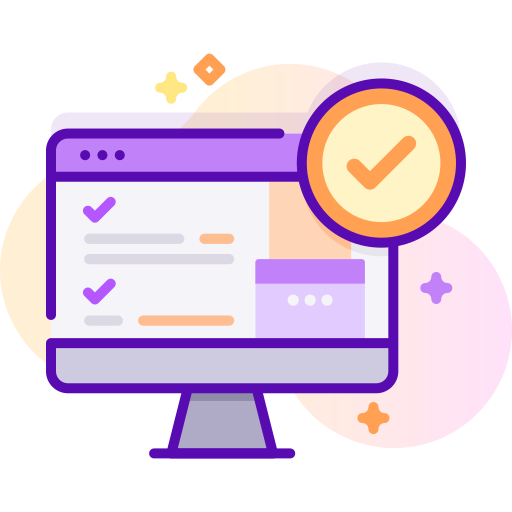
Desktop Application Development
Desktop application runs stand alone in a desktop or laptop computer. Contrasting with Web-based application, which requires the Web browser to run.
The Desktop applications we engineer bring out the best of both, as we offer the power and performance of desktop applications with the modern user interface of web applications. We persevere to rapidly transform your dynamic ideas and concepts into new products and applications while improving application performance, reducing your business operation’s complexity, and accelerating your business productivity.
Our industry expertise and technical experience in the development of desktop, client-server, Intranet and Web-based applications has enabled us to offer enterprise solutions for a broad spectrum of industries, including IT, Financial Services, Hospitality, Medical, Energy, Transportation, Real Estate, Education etc., for different geographical areas.
In addition to customizing cost-effective solutions for your company, our Development Team has the skills and experience to take on complex technology development projects, offering an alternative to costly internal technology development efforts.
We offer an extensive range of Microsoft Cutting Edge technology Windows Presentation Foundation (WPF) based Desktop Development services:
- Migrating existing windows forms application to WPF.
- Developing Desktop applications which can be locally installed on the computer using software such as ClickOnce or Windows Installer (MSI) and run on the Windows Desktop.
- Developing Touch and Gesture based system.
- Integrating WPF functionality into a website for greater interactivity.
Automation Development
The automated software development process is characterised by the following characteristics:
- A single common code repository is put in place. All developers place the code they write in the repository. Currently, Git is the most popular version control system. The code in the repository is the sole source of software in the project. There are no additional scripts, programs or other code sent by e-mail or distributed in the company in any other way.
- There is the so-called “build process” in place. The build process is a standardised method for creating and building subsequent software copies. Every developer, tester, testing script and mechanism uses the exact same process for obtaining the current version of the software.
- The build process is automated. Obtaining the current version of the software does not require anybody to perform a large number of manual actions. In an ideal situation, the build process is another script or a piece of software, which is also versioned in the code repository. A developer downloads the latest code from the repository, starts the build process (for example by starting a script) and obtains the current state of the application. The same script should be used by all the testing tools and testing environments, as well as for building demo versions.
- The build process is fast. Building the software package does not last too long. This allows for testing results and implementing fixes multiple times.
- The team commits changes often, every day or several times per day at best. The working code is pushed to the master branch in the version control system on an ongoing basis.
- The testing environment should resemble the production environment as closely as possible. In an ideal situation, it would be a direct copy of a production environment.
- The process of pushing software to production is automated. In a best case scenario, pushing new changes to production should be done by clicking a single button or running a single script.
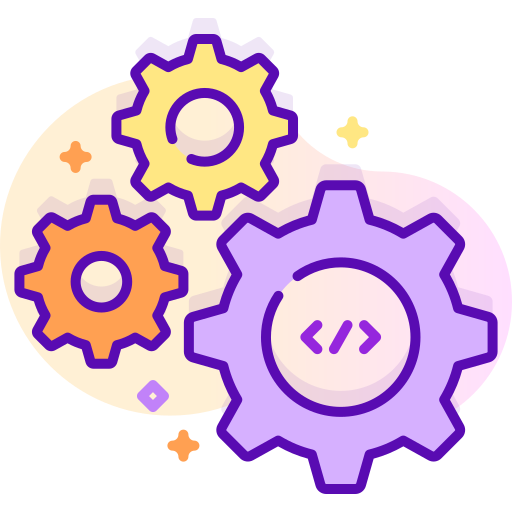
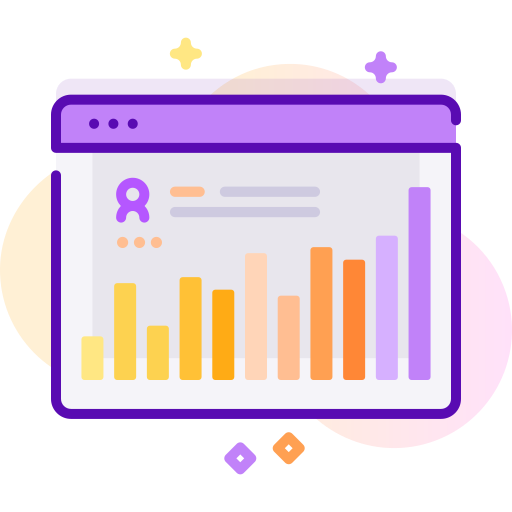
BI Tools
Microsoft Power BI is a business intelligence platform that provides nontechnical business users with tools for aggregating, analyzing, visualizing and sharing data. Power BI's user interface is fairly intuitive for users familiar with Excel and its deep integration with other Microsoft products makes it a very versatile self-service tool that requires little upfront training.
A free version of Power BI is intended for small to midsize business owners; a professional version called Power BI Plus is available for a monthly subscription fee. Users can download an application for Windows 10, called Power BI Desktop, and native mobile apps for Windows, Android and iOS devices. There is also Power BI Report Server for companies that must maintain their data and reports on-premises. That version of Power BI requires a special version of the desktop app -- aptly called Power BI Desktop for Power BI Report Server.
Key features of Power BI
Microsoft has added a number of data analytics features to Power BI since its inception, and continues to do so. Some of the most important features include:
Artificial Intelligence -- Users can access image recognition and text analytics in Power BI, create machine learning models using automated machine learning capabilities and integrate with Azure Machine Learning.
Hybrid deployment support -- This feature provides built-in connectors that allow Power BI tools to connect with a number of different data sources from Microsoft, Salesforce and other vendors.
Quick Insights -- This feature allows users to create subsets of data and automatically apply analytics to that information.
Common data model support -- Power BI's support for the common data model allows the use of a standardized and extensible collection of data schemas (entities, attributes and relationships).
Cortana integration -- This feature, which is especially popular on mobile devices, allows users to verbally query data using natural language and access results, using Cortana, Microsoft's digital assistant.
Customization -- This feature allows developers to change the appearance of default visualization and reporting tools and import new tools into the platform.
APIs for integration -- This feature provides developers with sample code and application performance interfaces (APIs) for embedding the Power BI dashboard in other software products.
Self-service data prep -- Using Power Query, business analysts can ingest, transform, integrate and enrich big data into the Power BI web service. Ingested data can be shared across multiple Power BI models, reports and dashboards.
Modeling view -- This allows users to divide complex data models by subject area into separate diagrams, multiselect objects and set common properties, view and modify properties in the properties pane, and set display folders for simpler consumption of complex data models.
Cloud Services
Cloud Computing has evolved greatly over the years – since it came into existence in the early 90s. Cloud computing has already started to revolutionize the way we store and access data. We currently see smartphone applications use cloud computing technologies to allow users to store and access date that they previously could not do on a smart device.
Cloud’s popularity has grown immensely, as more and more recognize its benefits of improving data access, freeing up IT resources for more strategic tasks, cutting and increasing flexibility and efficiency. The usage of cloud services has become closely associated with common cloud offerings, such as Software as a service (SaaS), Platform as service (PaaS), and Infrastructure as a service (IaaS).
While cloud solutions have been the answer for many, some are still hesitant to utilize this new technology. While there are advantages and disadvantages associated with most business models, it is up to the business owner and the nature of the company’s daily transactions that dictate whether the system is right for their industry. Here are the key challenges that should be addressed to clearly demonstrate that cloud computing is a viable alternative to traditional, on-premises applications and data-center operations. Read below to explore some of the challenges and concerns.
- Privacy and Security
- Client incomprehension
- Data Security
- Address growing integration complexities
- Reliability and availability
- Performance and Bandwidth Cost
- Selecting the right cloud set-up
- Dependency on Service Providers

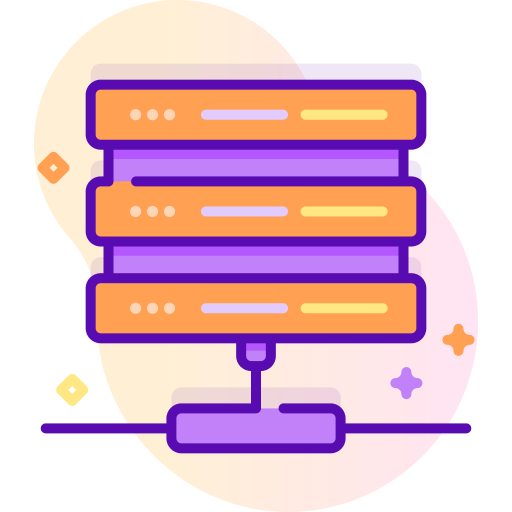
DBA Services
A database administrator (DBA) directs or performs all activities related to maintaining a successful database environment. Responsibilities include designing, implementing, and maintaining the database system; establishing policies and procedures pertaining to the management, security, maintenance, and use of the database management system and training employees in database management and use.
A DBA is expected to stay abreast of emerging technologies and new design approaches. Typically, a DBA has either a degree in Computer Science and some on-the-job training with a particular database product or more extensive experience with a range of database products. A DBA is usually expected to have experience with one or more of the major database management products, such as Structured Query Language, SAP, and Oracle-based database management software.

 HC Intellect is the premier provider of comprehensive value-based revenue cycle solutions for healthcare providers.
HC Intellect is the premier provider of comprehensive value-based revenue cycle solutions for healthcare providers.

